If you are interested in the best Linux mint entertainment apps then you are in the right place. If you want to stream, game, create content or handle multimedia, Linux hosts an array of efficient and free applications. Here are the Linux apps that you should have on your Linux PC or laptop to make it fun and functional to use. We’ve got you covered starting from simple secure surfing up to the complex media players. Let’s start.
Table of Contents
Mullvad Browser:

If you are looking for a secure browsing experience, then the mobile browser is the one you must try. It’s your privacy-focused web browser developed in collaboration between mobile VPN and the TOR browser and is designed to minimize tracking and fingerprints.
In other words, it’s a TOR browser that can be used without the TOR network. Instead, you can use it with a trustworthy VPN. The idea is to provide one more alternative besides the TOR Network, which is to browse the internet with more privacy.
Obsidian:
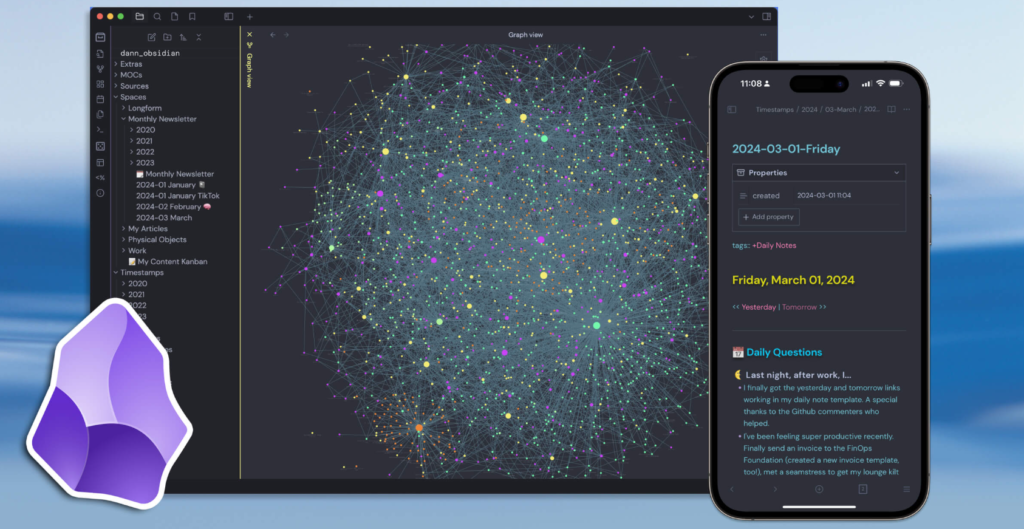
Obsidian is a powerful and one of the best Linux mint entertainment apps that works on top of a local folder of plain text marked on files. It helps to neatly organize nodes on any complicated subject. All your notes live on your device, and it works completely offline. So, you can enjoy reading and working on your notes anytime, anywhere. Using the canvas feature, you can bring up the idea of any project and start wireframing it for better understanding. Some of the features that are supported include graph view backlinks, outgoing links, and more.
Keepass XE:
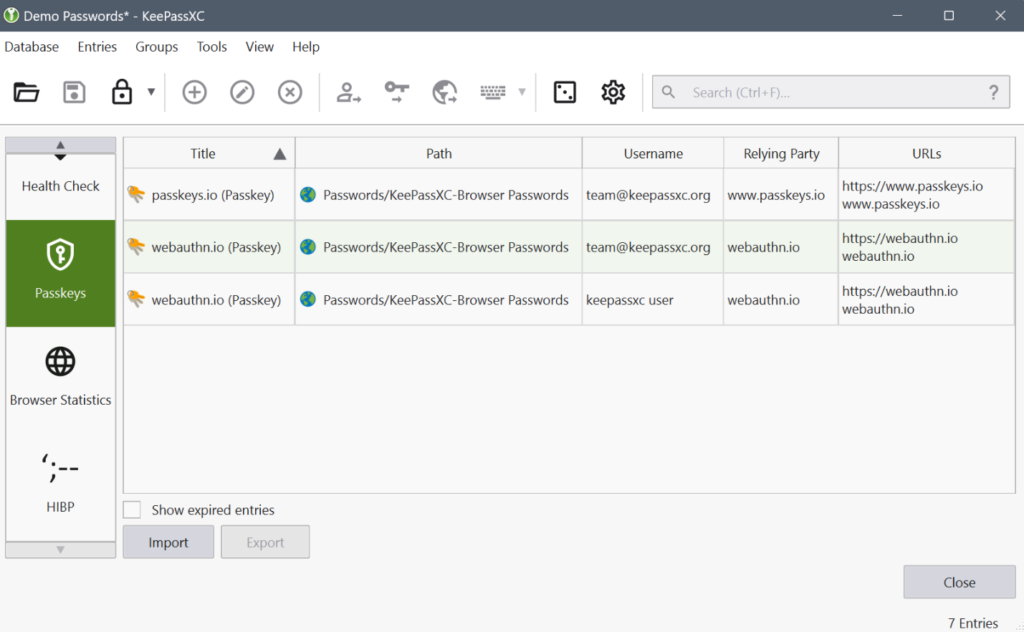
Keepass XE is a modern secure, and open-source password manager that stores and manages your most sensitive information. It lets you safely store your passwords and autofill them into your favorite applications. All your passwords remain encrypted at all times, and no data is stored on remote servers. So you stay in full control of your data. It saves many types of information, such as usernames, passwords, URLs, and notes in offline encrypted files that can be stored in any location.
Tillx:
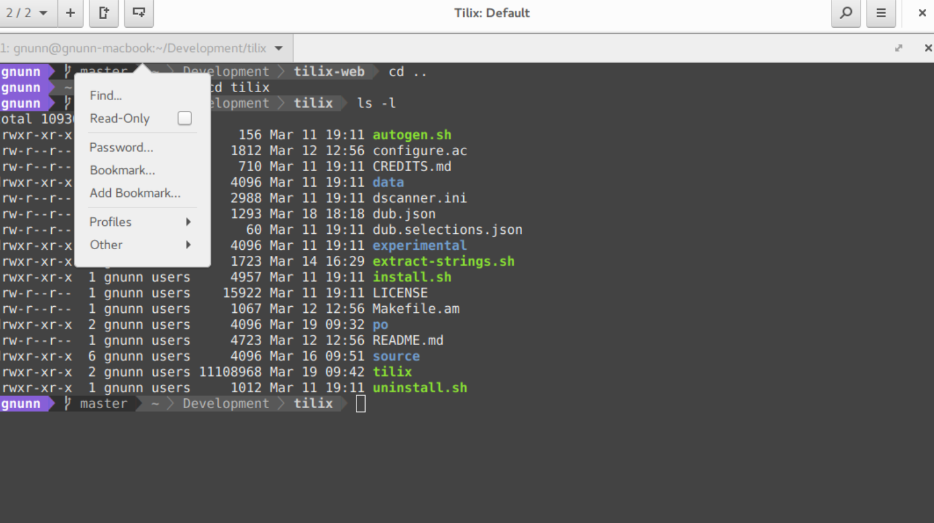
It is an advanced terminal emulator that lets you organize multiple terminal sessions in a single unified window. It’s quite similar to emacs it can deploy more than one terminal instance and can be arranged in any way. It enables users to layout terminals in any style by splitting them vertically or horizontally. It also supports drag and functionality to rearrange terminals. You can even view any terminal on full screen when needed.
Mellow Player:
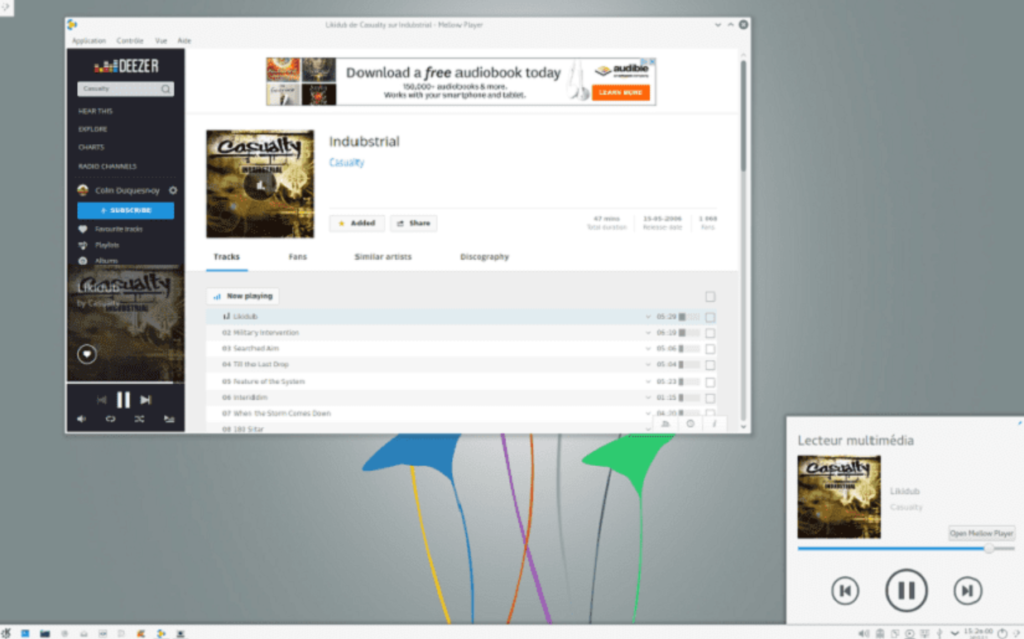
It is a free open-source and cross-platform desktop application that lets you integrate online music series with your desktop. This way, you can access all your online streaming services, such as Spotify, SoundCloud, YouTube, Music Plex server, and more, in one place.
Genome Text Editor:

If you are looking for a colorful text editor, then you must try genome text editor. It’s a very simple code editor focused on a pleasing desktop experience. It supports color schemes that can change the look of the text editor. Some of the features of the genome text editor include multiple tabs, lines, numbers, and bracket matching.
You May Also Like: Do I Need Java on My Computer in 2024 What You Should Know
Unfortunately, it doesn’t support auto-completion refactoring or anything else. Overall, the genome text editor is a super lightweight code editor that quickly edits any kind of text or configuration files on the go.
Stacer:

It is an open-source system optimizer and an application monitor that helps users manage the entire system in different ways. Stacer is an all-in-one system utility that allows you to manage system resources. Software management disk monitoring demon Services startup applications and more. Stacer also supports a system cleaner, which helps remove unnecessary log or cache files and empty the trash on your system.
Kdenlive:
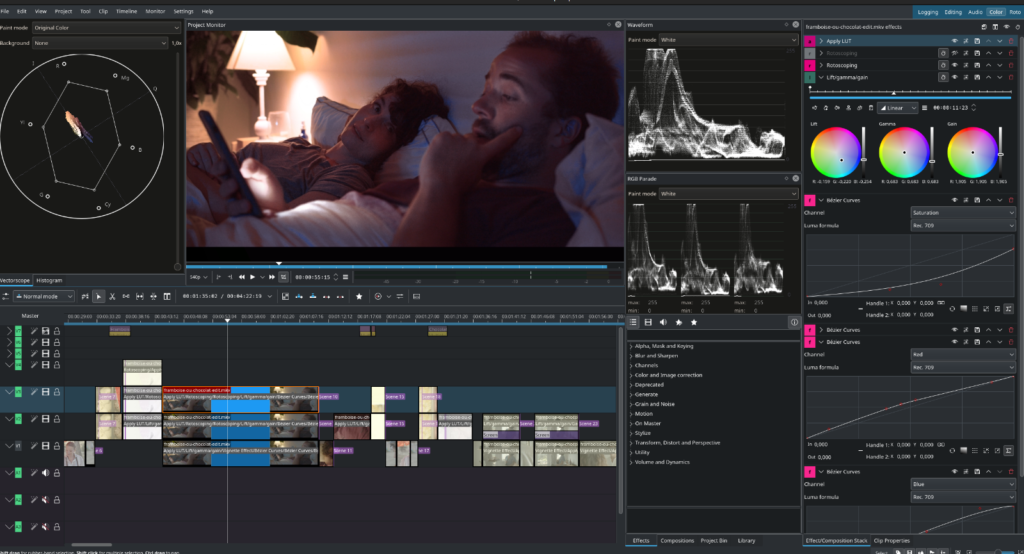
If you are looking for the best Linux mint entertainment apps, then Kdenlive is the one you must install. It supports many audio and video formats and allows you to add effects and transitions and render the video into the format of your choice.
It has a multi-track interface that allows you to use and arrange several audio and video tracks hidden life supports a proxy editing feature that automatically creates low-resolution copies of your Source clips and allows you to do the editing on any computer and then render using the full-screen resolution.
OBS Studio:
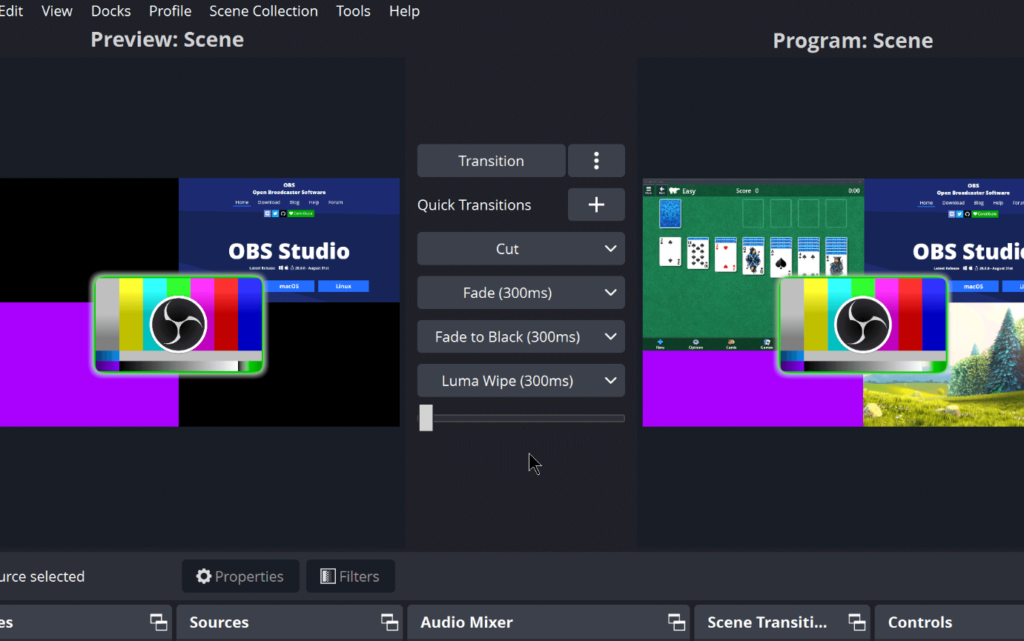
OBS Studio is a high-performance real-time video and audio capturing and mixing application. It’s free and open-source software for ro video recording and live streaming. This software allows you to capture desktop screen webcams, capture cards, and more. It works well with Linux.
LibreOffice:

If you are looking for a free version or alternative to MS Office, you must try LibreOffice. LibreOffice is a fully-featured office productivity suite. Its clean interface and feature-rich tools help you Unleash Your creativity and enhance your productivity. LibreOffice is compatible with a wide range of document formats such as Microsoft Word, Excel, and PowerPoint for most of the next distribution ship. LibreOffice is a default application if your issue doesn’t have this app installed. You can install it manually.
Conclusion
The following are the best Linux Mint entertainment apps that can enrich your adventure, whether at work, at rest, or with multimedia content. From super-powerful media players and secure browsers to advanced video editors and system optimizers, Linux offers you many apps meant to entertain and enhance your productivity. You should definitely give them a try and improve your Linux experience to the next level.


