Table of Contents
Today in 2024 many people have this question, “Do I need Java on my computer”, and it is all due to the change in technology as well as the variation in requirements from software to software. In this article, we will discuss why you may require Java, how to install it on Windows, and if it is a requirement anymore.
Why You Might Need Java in 2024
Java has been there in the software market for many years. It is a general-purpose language designed to run on multiple platforms and support a range of applications. But do I need Java on your computer in 2024 remains a question?
Common Uses of Java
Java is used in many areas, including:
- Enterprise Applications: Enterprise applications and Business solutions in large organizations often Power Java for backend systems.
- Software Development: Java is an optimal language for programmers to use when they are developing applications in various platforms.
- Gaming: Many social networks and online games still use Java in their operations.
- Web Applications: Java technologies are used in implementing some of the websites and web services.
Java might still be necessary if you often engage with any of these systems or services.
Evaluating Your Java Needs
Before deciding if you need to download Java on Windows, consider the following:
Specific Software Requirements
Find out whether the software that you use needs it. Depending on the age of the program or its function, some could still require Java to operate properly.
Security Considerations
Insecurity problems have affected Java in the past, and this has left many users wondering why they should use it. Make sure you want it before you get it, and always keep your Java version up to date to minimize security risks.
How to Download and Install Java on Windows
If you determine that you need Java, here’s how to download and install it on Windows.
How Can I Download Java?
To get started, you need to download Java. Follow these steps:
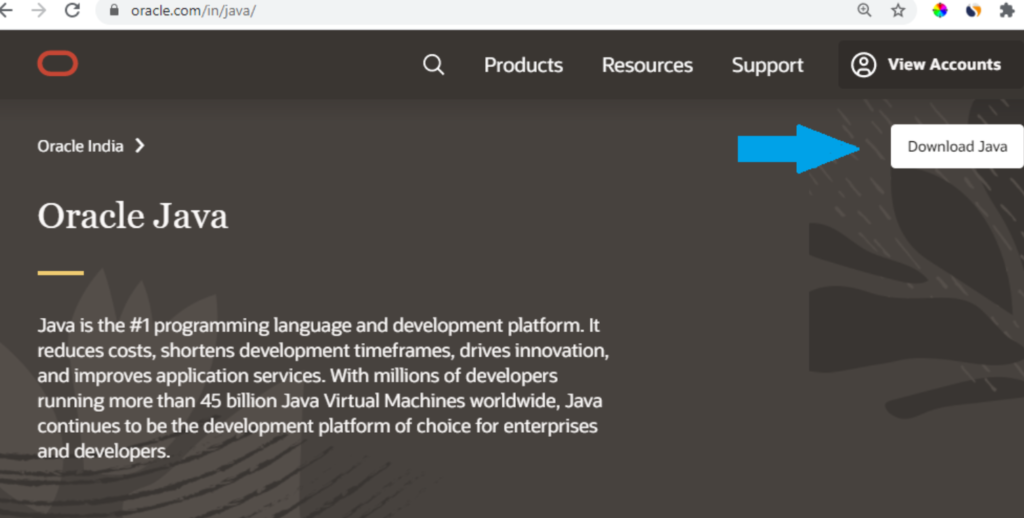
- Visit the Official Oracle Website: Visit the Oracle Java download site.
- Select the Version: Select the current version of Java which you find most suitable.
- Download the Installer: Go to Download, and see Where Windows button is located. Make sure you choose the one that fits your system either the 32-bit or 64-bit.
How to Add Java to Your Windows System
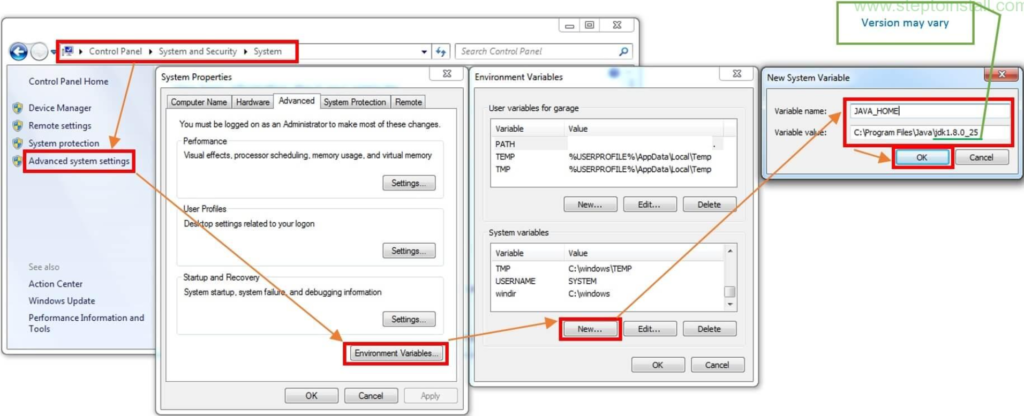
Once you have the installer, follow these steps to add Java to your Windows system:
- Run the Installer: To install the software, double-click on the downloaded file with respect to the installation process.
- Follow the Installation Wizard: It has a wizard, which helps the users to go step by step through the process of installation. It is possible to select automatic parameters or adjust them as per an individual’s desire.
- Complete the Installation: Complete the task if necessary and then it is recommended to reboot your computer.
Installation of Java in Windows
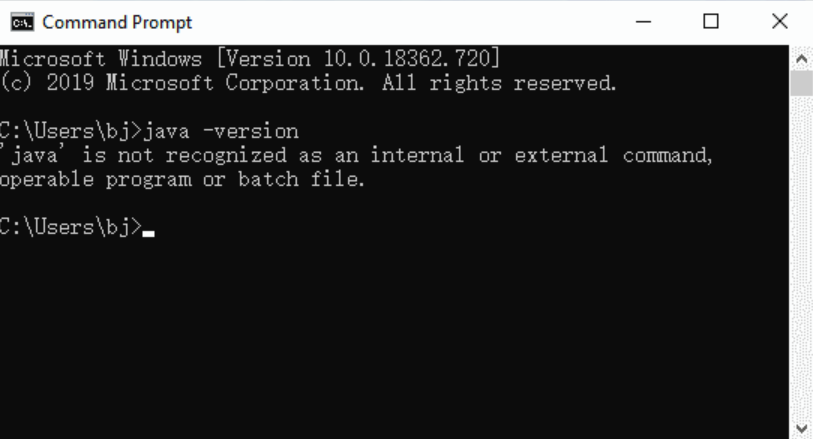
To ensure Java is properly installed, follow these additional steps:
- Verify Java Installation: Go to the start and type cmd, a black window will open, then type java -version. This command should show the installed version of Java if Java is installed on the system.
- Set Environment Variables: It may be necessary to set environment variables to support the correct operation of Java applications. Go to System Properties > Environment Variables and add new Java paths if needed.
Alternatives and Considerations
Sometimes you do not even have to install Java at all. Here are a few alternatives and considerations:
Java Alternatives
- JavaScript: JavaScript is among the usable options for web development since it is an alternative to Java.
- .NET Framework: For enterprise applications, .NET Framework by Microsoft is preferred due to its scalability and support for distributed applications.
- Other Programming Languages: Object-oriented languages such as Python and C# can also substitute Java on some occasions.
Java’s Declining Usage
Java’s uses have declined because of the emergence of new techniques that are considered more advanced than Java. For instance, most web applications today employ technologies other than Java, including HTML5 and JavaScript.
Conclusion
So, in 2024, the answer to the question Do I need Java on my computer, depends on what software and usage requirements you have. If your programs or web services need Java, you will have to download and install Java on Windows. However, for some users, it may not be absolutely necessary to stick to Java anymore.
Also See: Robotics Employment Opportunities: Building a Career in Robotics
If you do require to install Java, it is recommended that you download the latest version from Oracle, carefully follow the installation guide, and consistently update Java to enhance security and compatibility. The next thing to keep in mind is whether it is possible to find some other technologies that would be able to solve the problem without Java.
Therefore, to make the best decision about Java for your computer in 2024, make sure you’re updated with the latest information and review your software needs often.



I am not sure where youre getting your info but good topic I needs to spend some time learning much more or understanding more Thanks for magnificent info I was looking for this information for my mission
Houzzmagazine This is really interesting, You’re a very skilled blogger. I’ve joined your feed and look forward to seeking more of your magnificent post. Also, I’ve shared your site in my social networks!